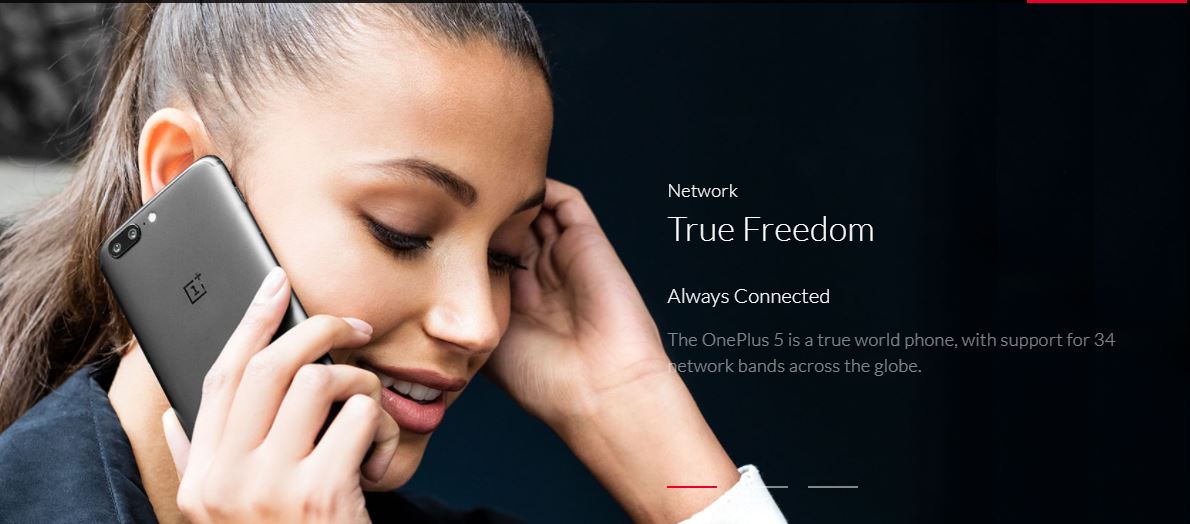Jak odzyskać usunięte wiadomości tekstowe z OnePlus5
Autorstwa Adela D. Louie, Ostatnia aktualizacja: 4 września 2019 r
Is it a way for me to restore my deleted text messages from OnePlus5 Phone. Let me know if you know how to recover them back, thanks a lot.
Did you ever experience having so many text message threads on your phone that you just wanted to delete those text messages that are not important but unfortunately you ended up on deleting the important ones? Or worse, you ended up deleting all of your text messages on your OnePlus 5 phone. In this scenario, this can make you feel really frustrated. And we are pretty much sure that you are very eager to find a way to recover those deleted text messages from OnePlus5.Normally, when we encounter this kind of situation, we actually tend to find out if we did some backup before so we could restore them back. But then, unfortunately, we end up finding out that we haven’t backed up the data on our phone. Well, we actually have a way for you to recover those deleted text messages from OnePlus5.
Recover deleted text messages from OnePlus5
PART 1: HOW TO RETRIEVE LOST OR DELETED TEXT MESSAGES FROM YOUR ONEPLUS 5 PHONEPART 2: HOW TO BACKUP TEXT MESSAGES ON ONEPLUS 5PART 3: VIDEO GUIDE: HOW TO RESTORE DELETED SMS FROM ONEPLUS5CZĘŚĆ 4: WNIOSEK
PART 1: HOW TO RETRIEVE LOST OR DELETED TEXT MESSAGES FROM YOUR ONEPLUS 5 PHONE
The FoneDog - Odzyskiwanie danych Androida Tool will surely help you recover all lost or deleted data on your OnePlus phone including those deleted text messages. This tool made by FoneDog can actually recover wiadomości tekstowych, zdjęcia, muzyka, łączność, and other important data back on your phone. We will show you below how to use this amazing tool. The first thing you need to do is to download FoneDog - Odzyskiwanie danych Androida from our official website to your computer. Once you are done downloading, just install it and you’re ready to go.
Note: The FoneDog – Android Data Recovery Tool can both be downloaded on Mac or Windows computer.
Step 1: Connect Your OnePlus 5 Phone to Your Computer
Once you are done with the download and installation of FoneDog on your computer, connect your phone with your USB cable. After that, you should turn on USB Debugging on your OnePlus 5 phone so that the phone will also be installed on your computer.

Connect Your OnePlus 5 Device to a Computer--Step1
Krok 2: Wybierz typy plików do skanowania
Once you are done with the USB debugging and your phone had been detected by your computer, you will now be prompt to a window that will ask you what you wanted to recover. In this case, select "Wiadomości" for you to retrieve those deleted messages from your phone. After that, click on the "Dalej" button at the lower right corner of your screen.
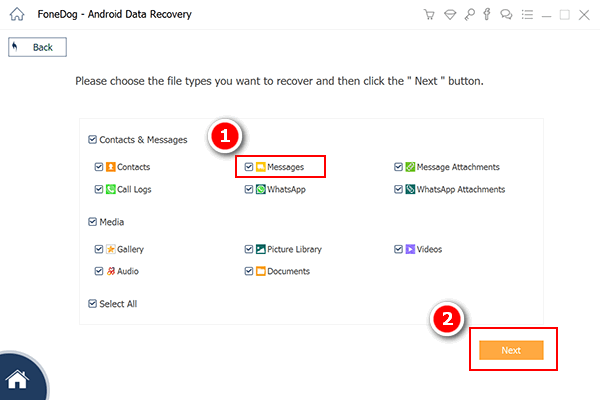
Select File Types of Deleted Messages to Scan--Step2
Step 3: Authorize FoneDog toolkit – Android Data Recovery to Access OnePlus 5 Device
Once you are done selecting what is prompted at the top, you will see a pop-up window on your OnePlus 5 telefon screen. It will require you to grant access for the program to be able to enter your phone. Once you this pop-up window, just tap on "Dopuszczać" or "Autoryzować" or "Dotacja". By doing so, this will grant the program to fully enter your phone.
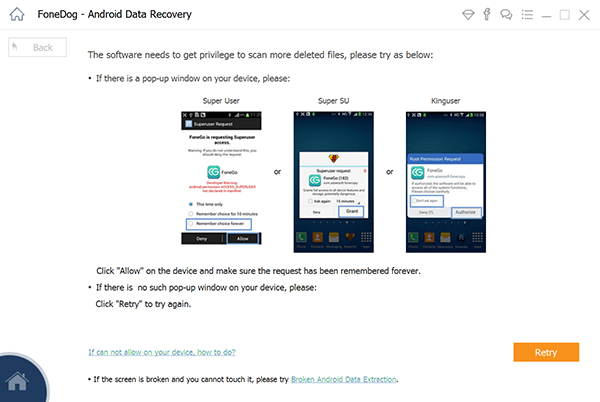
Authorize the Program to Access OnePlus 5 Device--Step3
Uwagi: If you don’t see any pop-up window, just tap or click "Spróbować ponownie"
Step 4: Scan and Recover Your Text Messages from OnePlus5
The FoneDog toolkit – Android Data Recovery software will now scan text messages on your OnePlus 5 phone once you have grant access for the program to enter.
Once the scanning process is done, you can now click on „Wiadomości” at the left side of your screen. Once you click on that, you will be able to see the deleted and existing messages on your phone. If you only want to see the deleted messages, just click on the “Only Display Deleted item/s” at the top of your screen. You can also preview those messages one by one and select those text messages that you want to recover. Once you are done selecting those messages, just click on "wyzdrowieć" button found at the lower right corner of your screen.
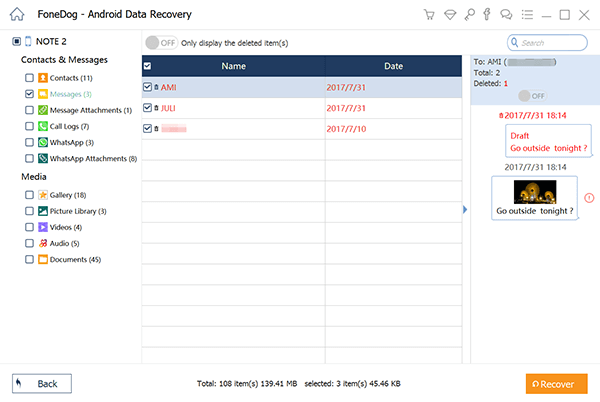
Scan and Restore Deleted SMS from OnePlus5 Device-Step4
Darmowe pobieranie Darmowe pobieranie
Uwaga:
Aside from the text message content, you will also see the name, phone number, or email that is in the text message. The files saved to your computer will be stored in two formats, the CSV file format, and the HTML file format.
PART 2: HOW TO BACKUP TEXT MESSAGES ON ONEPLUS 5
In this part, doing this on your phone itself will also help you on retrieving lost or deleted text messages or data on your phone. All you need to do is to back up your text messages with SMS Backup+. This application on your OnePlus 5 phone will copy your text message or even your MMS to your Google account that is linked to your device. You can do this by doing these steps:
W telefonie przejdź do "Ustawienia" następnie idź do “Privacy” następnie “Privacy Guard”, następnie idź do “Advanced” then tap on “Messaging”, następnie dotknij “SMS Backup+”, następnie “Write SMS DB” and set it to “Allowed”
The answer to this part is simple just by doing backups on all of your data. Having a backup file will help big time. Always make sure that you always have a backup file of all your data from your phone.
PART 3: VIDEO GUIDE: HOW TO RESTORE DELETED SMS FROM ONEPLUS5
CZĘŚĆ 4: WNIOSEK
The idea of doing backups on all of your data is pretty much a good idea for you not to worry if just in any case you accidentally deleted something important from your phone.Just in any case that you were not able to do some backups, the Odzyskiwanie danych FoneDog Android Tool is always here to help you. It’s a very easy to use program that you can recover every data from your phone. This program is 100% safe at secured to use because no data will be overwritten and only you can access your data. Zestaw narzędzi FoneDog - Android Data Recovery can be downloaded on either your MAC or Windows computer so you have no worries regarding its compatibility. This tool will help you not only just by recovering deleted text messages but it can also recover lost pictures, filmy, muzyka, łączność, and other important data stored on your phone. This program is highly recommended for everyone. Using FoneDog Android Data Recovery Tool will save you a lot of time and effort in recovering important data that was accidentally deleted or lost on your phone.
Zostaw komentarz
Komentarz

Letitia Chapman2018-11-27 17:03:01
I helped my brother to recover his accidentally deleted message in oneplus5 using fonedog and it 100% worked, really recommended this app!
Android Data Recovery
Odzyskaj usunięte pliki z telefonu lub tabletu z Androidem.
Darmowe pobieranie Darmowe pobieranieGorące artykuły
- Jak odzyskać pamięć telefonu dla Androida
- Najlepsze oprogramowanie do odzyskiwania plików dla Androida w 2020 roku
- Jak odzyskać usunięte filmy z wewnętrznej pamięci Androida w 2020 roku
- Odzyskiwanie zdjęć: odzyskiwanie usuniętych zdjęć bez kopii zapasowej z Androida
- Jak odzyskać usunięte załączniki i wiadomości WhatsApp na urządzeniach z Androidem
- Jak odzyskać usunięte wiadomości WhatsApp bez kopii zapasowej
- Jak odzyskać historię usuniętych połączeń w Androidzie [aktualizacja 2020]
- Jak odzyskać usunięte zdjęcia ze Zdjęć Google?
/
CIEKAWYDULL
/
PROSTYTRUDNY
Dziękuję Ci! Oto twoje wybory:
Doskonały
Ocena: 4.7 / 5 (na podstawie 107 oceny)