2020: How to Recover Deleted Text Messages on Android in 5 Steps
Autor: Nathan E. Malpass, Ostatnia aktualizacja: 29 maja 2020 r
About the article: Is it possible to retrieve deleted text messages from Android phone? The answer is Yes. In this article, we will tell you how to recover deleted text messages in 2020.
Sometimes there are many unfortunate events and acts that can seamlessly lead to accidentally deleting text messages that you have been saving for the past years without any notice, it could be because of a wrong move, or because you are navigating quite fast when you are using your mobile device or an evil bug that will cause a heartbreak you think you cannot recover from which could be a very damaging situation for us, Android users.
Don't worry, this article will tell you jak odzyskać usunięte wiadomości tekstowe na Androidzie. It is a step-by-step guide about restoring deleted texts from Android with or without a computer. You are able to preview the deleted text messages free on Android.
Zacznijmy.
Part 1: Can I Recover Deleted Text Messages on Android Successfully?Part 2: How to Recover Deleted Text Messages on Android with Only 5 StepsCzęść 3: Jak odzyskać usunięte wiadomości tekstowe na Androidzie bez komputeraPart 4: Video Guide: How to View Your Deleted Texts & Get Data BackCzęść 5: Słowa końcowe
Part 1: Can I Recover Deleted Text Messages on Android Successfully?
Tak. It is possible to retrieve deleted text messages on Android successfully. With the innovative technology that we have nowadays, everything can easily come in handy, we can easily go back to the parts of our past that we cherish the most, we can revisit conversations that made us happy once in the past.
Because of innovations, not all is lost forever when you delete them. Actually, when you delete text messages they are instead temporarily saved in the virtual space of your mobile device which only means that there are ways of getting them back with the use of a computer and a program for recovering data.
The most important thing you need to do after mistakenly deleted text messages is Stop Using your phone. Don't download new files, especially not install apps.
Then you need a messages recovery software to help you scan and find deleted text messages on your Android. We recommend Odzyskiwanie danych FoneDog Android, cause it has a high success rate.
How to Recover Deleted Text Messages from Android?
Here is the step-by-step guide to recover deleted text messages from Android:
- Step 1: Run FoneDog Android Data Recovery on your computer.
- Step 2. Connect your Android phone to the computer.
- Krok 3. Włącz debugowanie USB na Androidzie.
- Step 4. Tick Messages and then scan the data on the Android phone.
- Step 5. Select and retrieve deleted text messages from Android.
Part 2: How to Recover Deleted Text Messages on Android with Only 5 Steps
Here we may need the help of Odzyskiwanie danych FoneDog Android, a file recovery software that can scan and find the deleted or lost data from your Android phone and tablet. Of course and absolutely YES, FoneDog is safe for you. We don't collect any data from your Android phone.
It is very easy to use, and we have a step-by-step guide for you. Even you have no rich technical knowledge, you can also get back your deleted messages from your Android device. Here are the steps in details:
Android Data Recovery
Odzyskaj usunięte wiadomości, zdjęcia, kontakty, filmy, WhatsApp i tak dalej.
Szybko znajduj utracone i usunięte dane na Androidzie z rootem lub bez.
Kompatybilny z ponad 6000 urządzeń z Androidem.
Darmowe pobieranie
Darmowe pobieranie
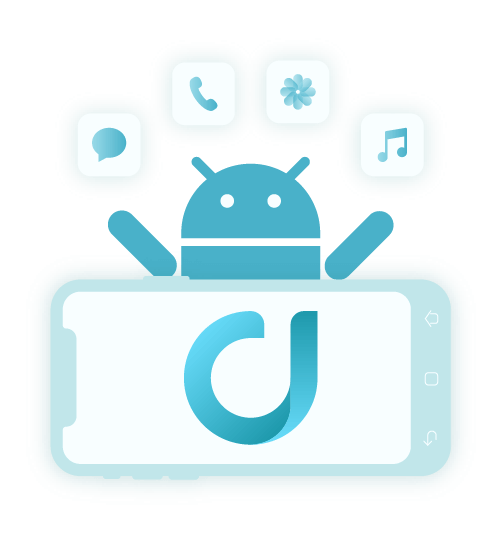
Step 1. Run FoneDog Program and Connect Android Phone to PC
- Connect your android device to your computer via USB cord.
- Open the installed Zestaw narzędzi FoneDog - Android Data Recovery w Twoim komputerze.
- Open your Android device.
- Wchodzić 'Ustawienia' and then select ‘o telefonie'.
- In the options, tap ‘Numer kompilacji’ seven (7) times in rapid succession and then ‘z powrotem".
- Wybierz 'Opcje dla programistów’ in the pop-out menu.
- Turn on ‘Developer options and select USB Debugging.

Krok 2: Włącz debugowanie USB
In enabling the USB debugging, you should see a message pop up on the Android device requesting you to do that. If you had already enabled USB debugging, skip this step.
Więcej szczegółów: Jak włączyć debugowanie USB na urządzeniu z Androidem

Porady:
In the pop out question asking to allow UBS debugging, select ‘Always allow for this computer’ and then tap ‘OK".
Step 3: Select Messages to Recover
Select the type of files you want to recover, because you are recovering text messages, select ‘Wiadomości".
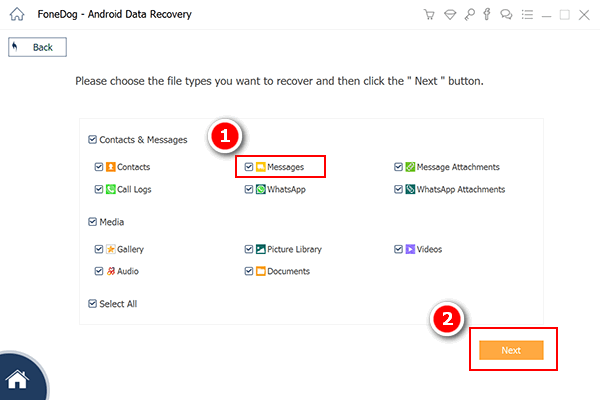
Wskazówka: jeśli też chcesz odzyskiwanie zdjęć na Androida za darmo, to narzędzie pomogłoby.
Step 4: Start Scanning Deleted Text Messages on Android phone
Kliknij "Dalej” to allow the program to begin scanning deleted text messages on your device. The program will proceed to scan the device. This may take a while, depending on how much data you have on your device. If you receive a Super-user Authorization request on your device, tap “dopuszczać" kontynuować.
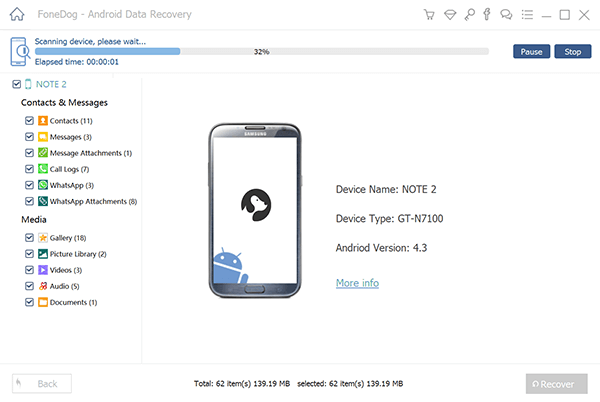
Step 5: Recover Your Deleted Text Messages
Once the scan is complete, you should see all the text messages data displayed on the next window. Select the text messages you would like to recover and then click “wyzdrowieć".
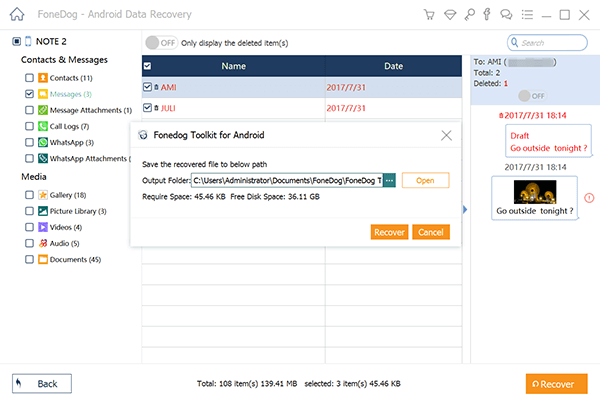
We've all deleted a text message (or whole inbox) by accident, but it's easy to recover deleted wiadomości tekstowych on your Android. Easy as that, for more or less five (5) minutes, you can recover deleted or lost text messages with the use of FoneDog Toolkit - Odzyskiwanie danych Androida.
Darmowe pobieranieDarmowe pobieranie
Część 3: Jak odzyskać usunięte wiadomości tekstowe na Androidzie bez komputera
If you are finding a solution to recover deleted text messages on Android without PC. Here is the answer for you.
Solution 1. How to Restore Deleted Messages from Backups
Most Android device support backup and restore. When you lose your important messages, you can restore your text messages from the backup.
- Go to Settings > Backup & Restore.
- Select the latest backup and restore it. Your deleted text messages are there.
- Wait for the process to get your deleted text messages back.
Note: But pay attention, it will cover all your data. Your data created after the backup will be lost.
Solution 2. Text Messages Recovery Using Android SMS Recovery App
Some apps may recover deleted text messages on Android without a computer. However, as we said above, downloading and installing a new app on your Android phone memory space and it could overwrite your deleted messages. So we recommend you retrieve deleted text messages from Android with desktop Android SMS recovery software - FoneDog Android Data recovery. It will be more efficient.
Part 4: Video Guide: How to View Your Deleted Texts & Get Data Back
Oto prosty przewodnik wideo for you to easily to extract deleted messages from Android, all you need to do is click and watch the video to get SMS back right now.
Część 5: Słowa końcowe
Master and follow the five steps to recover your deleted messages with FoneDog Android Data Recovery now! The tool will show you a WONDER.
Kopia zapasowa SMS na Androida regularly is an important thing. You can back up the important text messages in case they are deleted by mistake or Android update lost text messages.
Zostaw komentarz
Komentarz

Henz2019-12-28 14:26:29
Hello, should I root my phone?

FoneDog2019-12-29 07:50:13
Hi, FoneDog Android Data Recovery provides two scan modes: Quick Scan and Deep Scan(Root is required). You can choose one of them; to root your phone could increase the success rate of data recovery.

Cinthia2020-01-06 07:37:57
the software always tells that my phone is not connected

FoneDog2020-01-07 16:09:49
Hi, please try with the tricks in the link to solve the connection issue: https://www.fonedog.com/how-to/cannot-detect-device.html.

Cinthia2020-01-08 12:42:22
thx, i contacted the support team and it is ok now.
Android Data Recovery
Odzyskaj usunięte pliki z telefonu lub tabletu z Androidem.
Darmowe pobieranie Darmowe pobieranieGorące artykuły
- Jak odzyskać usunięte kontakty z pamięci telefonu
- Rozwiązania do odzyskiwania usuniętych kontaktów z telefonu Xiaomi
- Prosty sposób na odzyskanie usuniętych plików z urządzeń BlackBerry
- Jak mogę odzyskać usunięte filmy na Samsung Galaxy S8
- Jak odzyskać usunięte kontakty z Asus Zenfone
- Jak odzyskać usunięte kontakty z Samsung Galaxy S8
- Jak odzyskać usunięte filmy z Androida bez rootowania
- Samsung Recovery Guide: odzyskiwanie usuniętych filmów z Samsung Note 8
/
CIEKAWYDULL
/
PROSTYTRUDNY
Dziękuję Ci! Oto twoje wybory:
Doskonały
Ocena: 4.4 / 5 (na podstawie 100 oceny)
