Prognozy na rok 2020: Usunięte oprogramowanie do odzyskiwania wideo dla Androida
Autorstwa: Nathan E. Malpass, Ostatnia aktualizacja: 17 grudnia 2019 r
“I keep a lot of family videos on my phone, but my son just hit delete on some of them. I have no copy of them anywhere, and I was told that a video recovery software for Android would do the trick. Can you suggest one for me to use?”
Part 1. Dealing with Deleted Videos on Android DevicesPart 2. How to Choose a Video Recovery Software for AndroidPart 3. The Best Deleted Video Recovery Software for Android DevicesPart 4. Video Guide: How to Retrieve Deleted Videos from AndroidCzęść 5. Zalecenia
Part 1. Dealing with Deleted Videos on Android Devices
Videos are important as they record special memories in our lives. When you lose them, it is as if losing a part of your life that is worth remembering. The good news is you can recover them easily with data recovery software.
These programs address data loss caused by a variety of factors:
- Przypadkowe usunięcie
- Wirusy i złośliwe oprogramowanie
- Uszkodzenie karty SD
- Damaged phone memory
The software is most often easy to navigate. They have straightforward buttons that do the job for you. It’s also best for people who don’t maintain backups of their files. Its reliability and wide availability are just two of the reasons why people now prefer using a software over other recovery solutions.Other ways to retrieve data such as repeatedly restarting your device is not guaranteed to get back lost videos. For backup apps, it is important that syncing is done regularly. If not, backup files are practically useless.
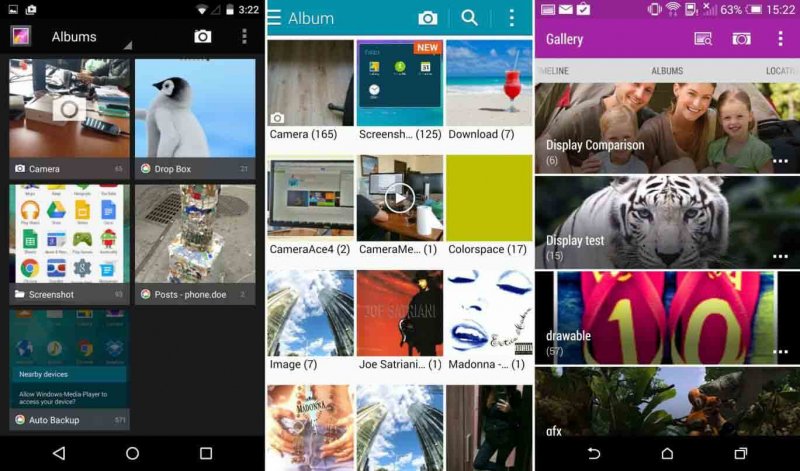
Recover deleted videos from Android Mobile Phone
Part 2. How to Choose a Video Recovery Software for Android
If you’ reset on using a recovery software to get back your videos, then take note of the following characteristics that you should look for:
- Skuteczność
It is a no-brainer that you should download a software that works great. Get one that has a good track record, and you can check that by reading reviews. Customer satisfaction is an indication of a software’s efficiency. With that said, stay away from those that have left a lot of its users disappointed.
- Szeroka kompatybilność
A useful software is typically capable of recovering data from a wide variety of phones and tablets. They can keep up with the quick and constant release of new devices and Android updates. Check if the software can work with your Samsung, Huawei, BlackBerry, or Xiaomi phone. Verify if your Android version, whether updated or not, is supported by the software.
- Extensive Supported File Types
If your primary goal is to retrieve lost videos, then it’s a must that you grab a software that can recover them. They should be able to restore videos with different file extensions such as AVI, FLV, WMV, MP4, and MOV.
Some programs can only restore specific file types like messages and images. Get one that can recover the most number of file types, because you can always use it the next time you lose your other files.After evaluating available software according to the above features, you should have a clear idea which program to download. If you’re still unsure, then take note of our suggestion. You won’t regret taking our word for it!
What are the Three Main Points of Deleted Video Recovery Software for Android
- Skuteczność
- Szeroka kompatybilność
- Extensive Supported File Types
Part 3. The Best Deleted Video Recovery Software for Android Devices
Here’s our proposal: download Odzyskiwanie danych FoneDog Android. This software is one of the best in the market and is recognized so by millions of users. Plus, it supports over 6000 Android devices, including the latest Samsung Galaxy S8. Along with its capability to restore videos, it can also retrieve contacts, call logs, wiadomości(wystarczy kliknąć ten link jako odniesienie: https://www.fonedog.com/android-data-recovery/5-steps-recover-deleted-text-messages-android.html), audio, zdjęcia, documents, and even WhatsApp messages. And to make the most out of the software, we’ll guide you through a step-by-step tutorial.
Darmowe pobieranie Darmowe pobieranie
Step 1. Download FoneDog Android Data Recovery and Launch it
You may download the software here. Installation may take several minutes. Once finished, run the program and connect your Android phone or tablet to your computer.

Step 2. Authorize USB Debugging
The software will now ask you to enable USB debugging. This will establish a stable connection between your device and computer. To allow this, do the steps below.
Android Version 2.3 and Earlier
Iść do Ustawienia > Konsultacje > Nowe Inwestycje > debugowanie USB
Android Version 3.0 to 4.1
Wybierz Ustawienia > Opcje programistyczne > debugowanie USB
Android Version 4.2 and Later
Wybierz Ustawienia > O telefonie > Wybierz Numer kompilacji repeatedly > Return to Ustawienia > Opcje programistyczne > debugowanie USB
After following the above steps, tap OK na oprogramowanie do odzyskiwania systemu Android i OK on your device to proceed.

Step 3. Select Desired File Types of Deleted Videos
The window will now display various file types that it can recover. By default, all have been selected. However, you can tick on Filmy so the program will scan for those files only. Doing so will shorten the scanning process. This is useful if you have a large volume of files on your smartphone or tablet.Click Dalej aby rozpocząć skanowanie.
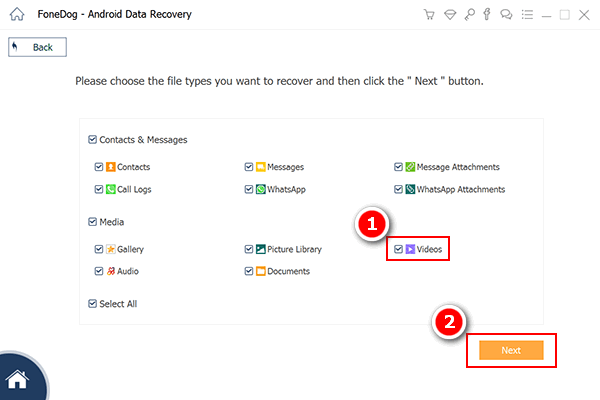
Step 4. Recover Your Deleted Videos from Android Device
After scanning, the software will show you all existing and deleted files that were found. You may preview the videos one by one to see if you need to restore them. Make your choice by ticking on the box beside the items. When you’re done, you can click the Recover button in the bottom right corner of the window.You will be asked for the destination folder for your files. Select one or make a new folder and click wyzdrowieć.
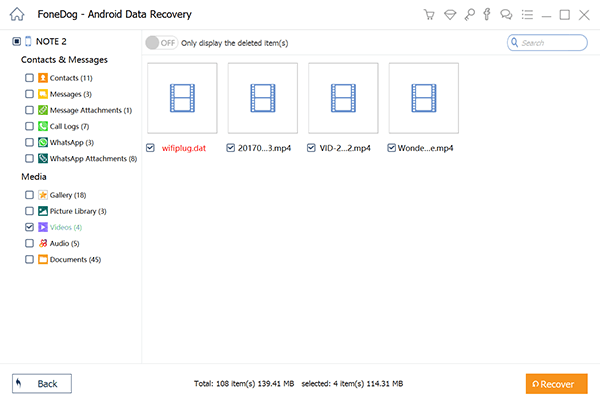
Part 4. Video Guide: How to Retrieve Deleted Videos from Android
Część 5. Zalecenia
Videos are important for all Android smartphones and tablets users. As such, it is necessary to take precautionary measures to protect them.
To prevent any future incident of video loss, you can do the following:
- Transfer your videos to a hard drive or flash drive.
- Upload them to cloud storage, such as Google Drive.
- Free up the storage space of your phone memory and SD card by manually transferring your videos to your computer.
But when data loss is inevitable, you can rely on FoneDog Android Data Recovery. The software is available for download for both Mac and Windows computers. Its 30-day free trial will prove you its effectiveness from your first use until the last. However, if you want to do more than just recovering deleted videos, then switch to our full version. You’ll love taking full control of your Android device’s data.
Zostaw komentarz
Komentarz
Android Data Recovery
Odzyskaj usunięte pliki z telefonu lub tabletu z Androidem.
Darmowe pobieranie Darmowe pobieranieGorące artykuły
- Jak odzyskać pamięć telefonu dla Androida
- Najlepsze oprogramowanie do odzyskiwania plików dla Androida w 2020 roku
- Jak odzyskać usunięte filmy z wewnętrznej pamięci Androida w 2020 roku
- Odzyskiwanie zdjęć: odzyskiwanie usuniętych zdjęć bez kopii zapasowej z Androida
- Jak odzyskać usunięte załączniki i wiadomości WhatsApp na urządzeniach z Androidem
- Jak odzyskać usunięte wiadomości WhatsApp bez kopii zapasowej
- Jak odzyskać historię usuniętych połączeń w Androidzie [aktualizacja 2020]
- Jak odzyskać usunięte zdjęcia ze Zdjęć Google?
/
CIEKAWYDULL
/
PROSTYTRUDNY
Dziękuję Ci! Oto twoje wybory:
Doskonały
Ocena: 4.6 / 5 (na podstawie 79 oceny)
