3 sposoby na odzyskanie sformatowanego dysku flash USB za darmo
Autor: Vernon Roderick, Ostatnia aktualizacja: 15 maja 2020 r
There are lots of things that can happen with your flash drive that may lead to the need to format it. After all, it’s not as if you wanted to format your USB flash drive and lose all your data.
An example of such a scenario is when your flash drive can no longer operate normally that formatting it would be the only choice you have. If that’s the case, you might want to recover the lost files.
W tym artykule pokażę how to recover formatted USB flash drivewithout requiring you to spend a single penny. But first, let’s answer one of the most commonly asked questions by users.
Is It Possible to Learn How to Recover Formatted USB Flash Drive?#1 Recover USB Flash Drive Using a 3rd party Tool#2 Recover Formatted USB Flash Drive via CHKDSK#3 Recover Formatted USB Flash Drive from a BackupWnioski
Is It Possible to Learn How to Recover Formatted USB Flash Drive?
While there may be some doubts as to the possibility of recovering files from a formatted drive, it is actually quite possible with the right tools and know-how. As such, it is very much possible to learn how to recover formatted USB flash drive, as long as you don’t get careless.
The reason behind this is that when you format a USB drive, you’re actually not deleting all the files contained within it. Those files are merely invisible, but that doesn’t mean you can make them visible again very easily.
To begin with, you have to make sure to not touch the USB flash drive after formatting. This is because there is a chance that the files may be overwritten if you do, so you have to avoid using it as much as possible.
That is why there are only three proven methods to how to recover formatted USB flash drive, or in other words, make them visible again. Let’s start with the first one.
#1 Recover USB Flash Drive Using a 3rd party Tool
Out of the three methods to how to recover formatted USB flash drive, the most practical would be to use data recovery software.
Not only is it easy, but it is also effective, but that depends on the software that you are using. As such, you can’t choose a tool half-heartedly. With that being said, I recommend Odzyskiwanie danych FoneDog.
Odzyskiwanie danych
Odzyskaj usunięte zdjęcia, dokumenty, pliki audio i inne pliki.
Odzyskaj usunięte dane z komputera (w tym Kosza) i dysków twardych.
Odzyskaj dane o stratach spowodowane wypadkiem na dysku, awarią systemu operacyjnego i innymi przyczynami.
Darmowe pobieranie
Darmowe pobieranie

FoneDog Data Recovery is a tool that has the ability to recover files from different storage drives such as hard drives, memory cards, and most importantly, USB flash drives. Those files can range from enormous-sized videos to small bits of data like contacts.
Since it is available on both Mac and Windows, this is the tool that is closest to perfection, when it comes to achieving your goal. With that said, here are the steps you need to follow:
Krok 1: Wybierz typ pliku i dysk
Download, install and launch FoneDog Data Recovery on your computer. On the main interface, there will be a list of file types and at the bottom would be the storage drives. For the file type, simply select the ones you want to include. You may also click on Sprawdź wszystkie typy plików to leave no files behind. As for the storage drive, select the one that corresponds to your flash drive.
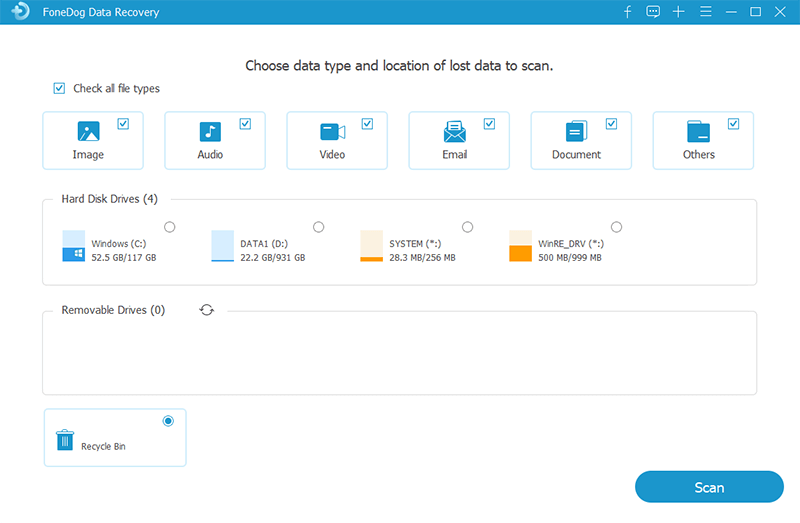
Krok 2: Skanuj w poszukiwaniu plików
Once you are done configuring on the main interface, it is time to click on Scan. This will start szybkie skanowanie by default. However, you may also try to select Deep Scan once the option presents itself to get more accurate results, but it would take longer.
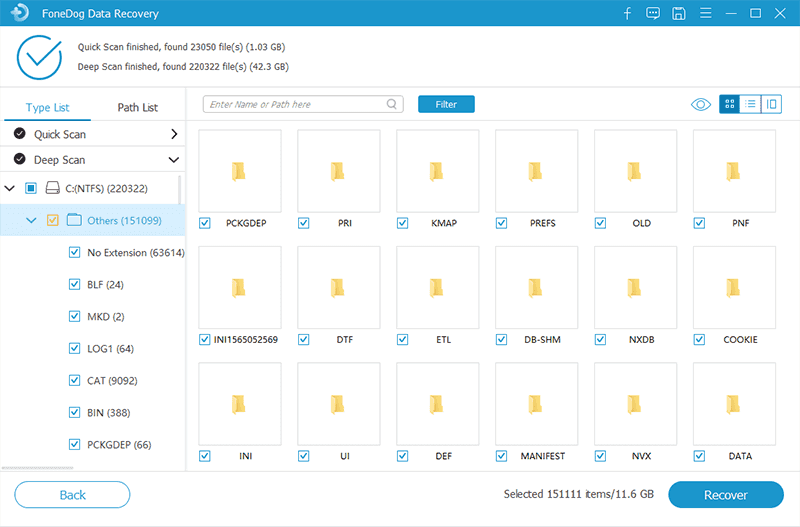
Krok 3: Odzyskaj pliki
Once the scanning process is complete, you will get a list of items on the next page. These are files that can be recovered. Simply select the file by clicking on their corresponding boxes. Once you are done with selections, click on the wyzdrowieć przycisk.
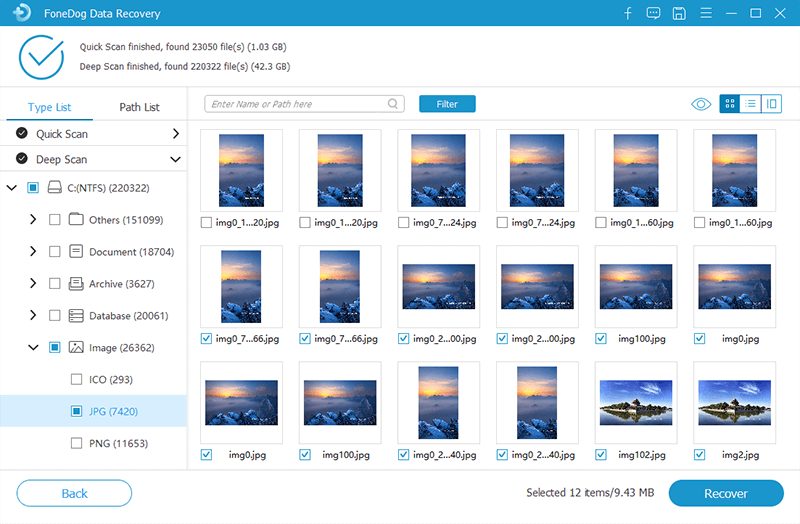
This is how to recover formatted USB flash drive. As long as it can be scanned, it can also be recovered. However, the fact that it is a third-party tool may be unappealing to others. As such, the next section does not involve any third-party tools.
Darmowe pobieranie Darmowe pobieranie
#2 Recover Formatted USB Flash Drive via CHKDSK
How do I recover files from my flash drive? While some may prefer using a third-party tool for convenience’s sake, you also have the option to use a built-in tool. In our case, you will be using Wiersz polecenia on how to recover formatted USB flash drive.
Command Prompt is the command line of Windows PC. It allows users to enter codes as commands to make the system do various tasks.
As luck would have it, there are commands for recovering files from USB flash drive. Follow these steps if you are ready to do just that:
- naciśnij Klawisz Win + R on your keyboard to launch the Run dialog box.
- Now type in “cmd”I naciśnij wchodzić.
Uwaga: You may also press the Windows key, search for “cmd”, right-click on the first option then select Uruchom jako administrator. There are a number of ways to open Command Prompt.
- W wierszu polecenia wpisz „Chkdsk D: /f” replacing D with the drive letter that corresponds to your USB flash drive. Press wchodzić once you’ve typed this command.
- Now type the drive letter without any commands and then press wchodzić.
- Next, type in attrib -h -r -s / s / d *. *a następnie naciśnij wchodzić.
Once you’ve done this, you just have to open the drive and you’ll see the lost files appear again. With this, you can restore files from any drive. It’s not limited to formatted USB flash drives.
Nevertheless, you have to practice cautiousness when using these commands, since Command Prompt is very powerful yet dangerous at the same time.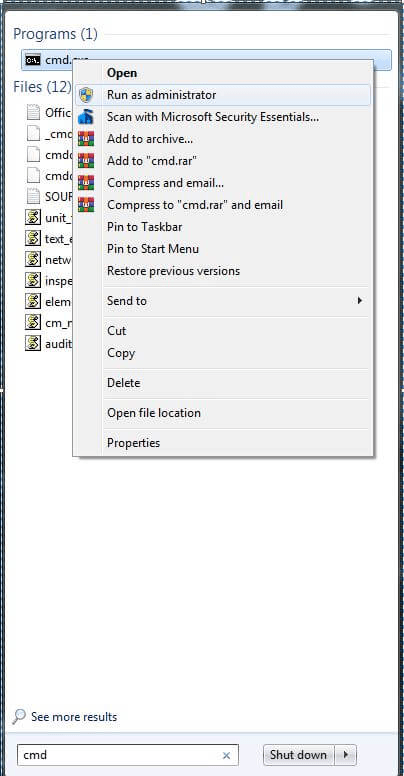
#3 Recover Formatted USB Flash Drive from a Backup
The last method on how to recover formatted USB flash driveis restoring from a backup. This is what experts use most of the time, but many users can’t possibly use this method.
This is because, in order to restore from a backup, you have to have the backup in the first place. Without it, there’s no point in learning this method.
Since there are different ways to create a backup, I won’t get in detail regarding the procedure. All you have to know is it is possible to learn how to recover formatted USB flash driveif you have a backup prepared before the UB flash drive was formatted.
Wnioski
There are only a few methods on how to recover formatted USB flash drive. That’s why it is important to be careful when handling your files since it is not guaranteed that you will be able to recover them once they are lost.
With that said, the most reliable way to prevent losing your data permanently is to take care of your USB flash drive. That way, you won’t be forced to format it and lose your files.
Zostaw komentarz
Komentarz
Odzyskiwanie danych
FoneDog Data Recovery odzyskuje usunięte zdjęcia, filmy, pliki audio, e-maile i inne dane z systemu Windows, komputera Mac, dysku twardego, karty pamięci, dysku flash itp.
Darmowe pobieranie Darmowe pobieranieGorące artykuły
- Jak odzyskać usunięte e-maile w Gmailu ze swojego konta
- Jak odinstalować Odzyskiwanie danych FoneDog
- Jak odzyskać trwale usunięte zdjęcia z Dysku Google
- Jak odzyskać usunięte zdjęcia z komputera w 2020 roku
- Jak odzyskać usunięte pliki z dysku flash bez oprogramowania
- Kompletny przewodnik na temat odzyskiwania skasowanych zakładek Chrome
/
CIEKAWYDULL
/
PROSTYTRUDNY
Dziękuję Ci! Oto twoje wybory:
Doskonały
Ocena: 4.5 / 5 (na podstawie 101 oceny)
