Przewodnik WhatsApp: odzyskiwanie usuniętego dźwięku WhatsApp.
Autor: Vernon Roderick, Ostatnia aktualizacja: 2 czerwca 2020 r
"How can I recover deleted WhatsApp audio? My girlfriend and I love music, in fact, when we are apart we often take a few minutes to write a small song for each other and send it via Whatsapp. When things are busy at work and I need a quick break, I always go and look for those songs on my Android phone to help me power through.
I don't know what happened or maybe I was a bit more tired than I thought, but I deleted several of these files instead of pressing play on them. I'd ask my girlfriend for them but I'm a little embarrassed. Can I possibly get them back? Let me know guys, that would be real music to my ears."
Android phones have a lot of uses nowadays, it just shows how far technology has improved. A few years ago, had I told you that, you would be carrying around a telephone, an email machine, a calculator, recorder, computer, movie player and more in your pocket, you'd be laughing but now you'd be shocked if anyone smartphone didn't do any of the items mentioned above.
Mobile phones have really changed shape in the last few years, it has advanced so far that we think of it as a norm nowadays but you need to remember that being able to call or even text message was a pretty amazing feat altogether. Now we crave for more and more features, and thankfully, mobile phone makers are providing just what we asked for.
WSKAZÓWKA:
- Jak korzystać z bezpłatnego odzyskiwania danych Samsung
- Jak odzyskać usunięte zdjęcia z galerii Androida
- Top 5 Samsung Backup Software na PC w 2020 roku do pobrania za darmo
Part 1. What May Cause Deleted WhatsApp Audio.Part 2. Recover Deleted WhatsApp Audio from Whatsapp backup.Part 3. Recover Deleted WhatsApp Audio with Fonedog Android Data Recovery.Video Guide: How to Recover Deleted WhatsApp Audio from Android.
Part 1. What May Cause Deleted WhatsApp Audio.
Of course, as the technology and capacity expansion, so does the programs or as we call it now, apps, also advance. Now we have a number of apps to really do just about anything. We have video phone conferencing, messengers, social media apps, educational, video players, games and the list can go on for days. Among the messengers, we have the ever popular WhatsApp.
Whatsapp has been favored quite heavily as opposed to many other messengers, why you may ask? Why not? It has a user-friendly interface, you are able to send messages, videos, akta, zdjęcia
i
audio files, just to name a few, for absolutely free just as long as you are connected to the internet, which everyone usually is. It's a pretty amazing app and can be found on most Android or even iOS mobile phones.
As we keep going forward we tend to neglect how good we have it, but when things go wrong, we start to complain. We keep a rather large amount of data on our phone, Whatsapp of course, is no exception to this. We have quite a bit of pictures, videos and other files stored in each of our Whatsapp programs and just go about our day. However, when things go missing, what happens next?
Such is the case for the missing audio files above. There are a lot of reasons as to why the audio files could be missing and they could be any of the following causes:
Usunięte przypadkowo - Much like the comment above, perhaps you were a little preoccupied and instead of pressing play you deleted the audio file instead. It's a common mistake but when it happens you're really left there sitting and staring at an empty phone.
Transferring phones - We tend to disregard backing up some items and when we upgrade to newer phones, we sometimes forget to backup the Whatsapp files and now this predicament. Now what?
Uszkodzone dane - This may seem rather arbitrary but sometimes it just happens. There are a number of reasons to experience corrupted data, maybe you disconnected your phone wrong or you placed the sim card or SD card in wrong, who knows? All you know is that you are now missing some files that you definitely need back.
Uszkodzony telefon - Nobody wants to admit that they have a broken phone but reality of the matter is, the shame is in his or her pocket, or purse. As advanced as technology is, human error is always a factor and all we can hope is that whenever we drop our phone, it won't be that screen shattering, data deleting moment.
Again there can be many more causes that can lead to missing data, of course, it could also be a mixture of any of the reasons above or more. Well, the bottom line is you need to recover the missing data on your Whatsapp. As you continue to research, you find that you have a couple of options.
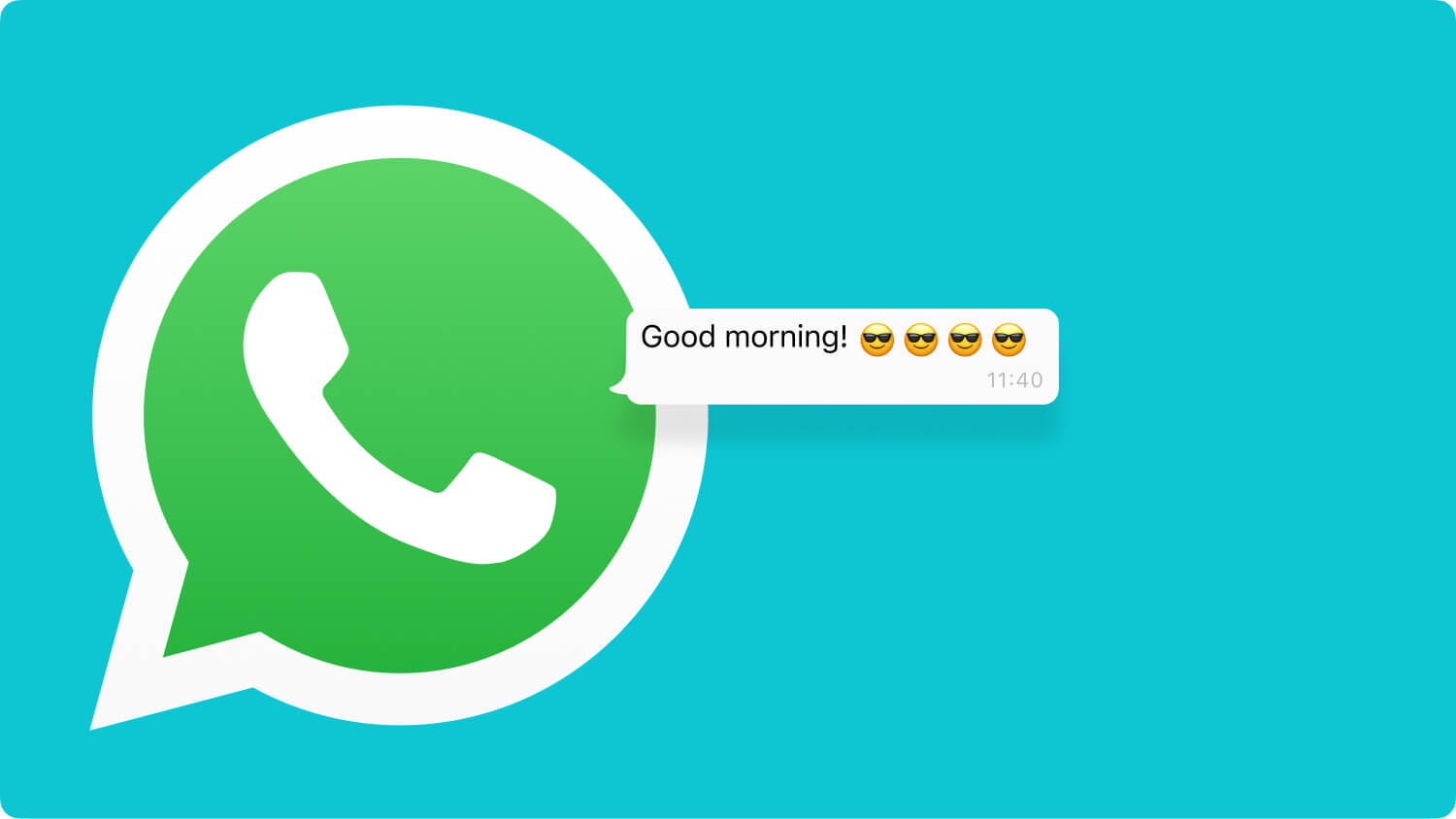
Part 2. Recover Deleted WhatsApp Audio from Whatsapp backup.
Assuming everything is going well, you should be able to retrieve the Whatsapp files using the backup system of Whatsapp. It's fairly easy to use for most Android phones, just follow these steps:
Step 1: Uninstall Whatsapp, this may seem contradictory but this is how you can pretty much work getting the backup of most Whatsapp file.
Step 2: Download and reinstall Whatsapp.
Step 3: Open the app and go through the registration process once more. Make sure that you use the same number otherwise this will not work.
Step 4: Whatsapp will ask you if you would like to restore your backup and simply click "Yes" or "Restore" and it will process it.
Step 5: Wait for it to fully load all of your back-ups and you should be good.
Uwaga: this only works for rather recent backups only and it will overwrite other files that were not included in the backup. However, for older files that have gone past 7 days, you may need to go to option 2, which involved FoneDog Android Data Recovery program.
Part 3. Recover Deleted WhatsApp Audio with Fonedog Android Data Recovery.
FoneDog Android Data Recovery is a program that is dedicated to recovering any deleted or lost data such as text message that has vanished or been removed from your phone. It is ideal if the information or data that you are looking for is beyond the automated backup that Whatsapp does, which is usually 7 days. Follow these steps in order to recover the missing audio files:
Darmowe pobieranie Darmowe pobieranie
Step 1. Download FoneDog and Connect Your Android Phone
Download FoneDog Android Data Recovery to a computer or laptop. Ideally the same computer or laptop has been connected to your Android phone and did not have any connection issues, otherwise, this concern might be a problem later on.
On the other hand, if the Android device has been connected to the computer or laptop earlier, you should not have any issues.Connect the Android device to the computer or laptop and run FoneDog Android Data Recovery. 
Krok 2. Pozwól na debugowanie USB na Androidzie
Allow the "Debugging Mode" prompt that you will receive. Kindly follow the instructions if you've never placed your Android device into "Debugging Mode."
Do not be alarmed however as this is something that is standard for Fonedog Android Data Recovery, it will need to set your Android device to "Debugging Mode" in order to access information that is no longer available to the regular user interface.
When information is deleted or removed, it isn't completely gone just unavailable for use and quietly sits in the background of your memory space until it is overwritten or told to be removed completely. FoneDog Android Data Recovery is able to access this information when allowed into "Tryb debugowania."
Please note that if you do not receive this prompt, it is likely you have set your phone to "Debugging Mode" prior and have not removed it since.

Step 3. Select WhatsApp File to Scan.
Choose the information you want to recover. You will notice that there are a number of options available to you such as photos, videos, contacts, call log, and much more.
For now, we can focus on "Załączniki Whatsapp" as that is the current problem. Click on "Dalej”, aby przejść do następnego kroku.
Wskazówka: Jeśli chcesz odzyskać usunięte dzienniki połączeń Androida, kliknij tutaj.
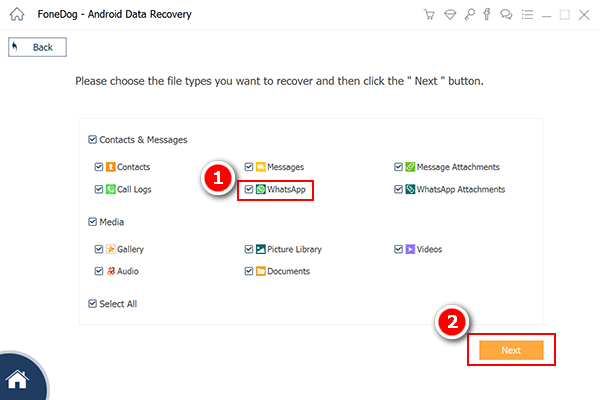
Step 4. Start Scan.
Allow the Fonedog Android Data Recovery to scan through your phone. As mentioned prior, it will go through your Android device thoroughly and access items that are no longer available to you.
This may take some time depending on the amount of data it will need to go through. Please do not remove the device, unless it is an emergency, as this could cause some errors that you may experience.
Additionally, please make sure your Android device has enough battery to finish this process. The suggested minimum battery life is 20% but anything above that should be more than acceptable.
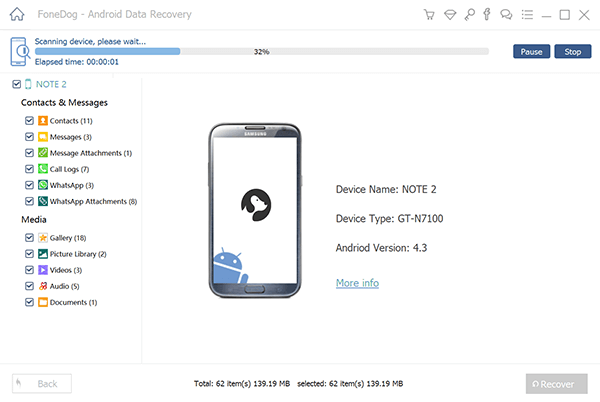
Step 5. Recover Deleted WhatsApp Audio.
After the scanning process, you can preview the items that were recovered and see it within a window, choose the audio files that you may want to recover, highlight it.
And simply press "wyzdrowieć" and you can choose which folder on the computer or laptop you want to place the information. Proceed to the final step.
Przeczytaj także:
Recover Guide: How to Recover Lost Contacts from Android
Odzyskiwanie wiadomości: Zobacz usunięte wiadomości tekstowe za darmo na Androida
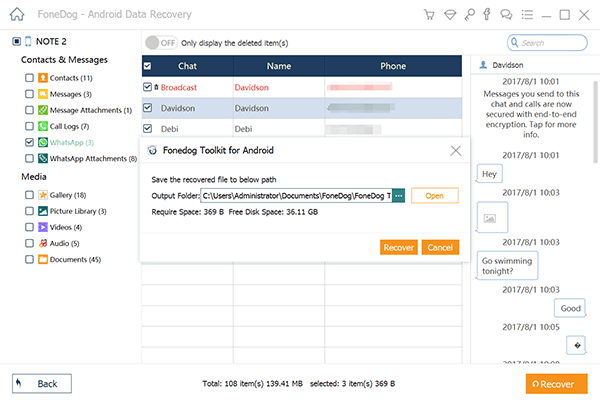
Darmowe pobieranie Darmowe pobieranie
Make sure to disconnect your Android device from the computer or laptop properly in order to avoid any more errors or problems.
Assuming all the steps above worked without any problems, you should be able to access the Whatsapp audio files again. You can even resend it back to your Android mobile phone if you'd like or just move it to a folder where you won't accidentally delete it or lose it.
This is the ideal option assuming you don't have the usual Whatsapp backup or the audio file you want to recover has been removed from your device for more than 7 days already.
Video Guide: How to Recover Deleted WhatsApp Audio from Android.
Zostaw komentarz
Komentarz

Yogesh Kumar2019-11-11 07:10:48
Recover my audio message
Android Data Recovery
Odzyskaj usunięte pliki z telefonu lub tabletu z Androidem.
Darmowe pobieranie Darmowe pobieranieGorące artykuły
- Jak odzyskać usunięte kontakty z pamięci telefonu
- Rozwiązania do odzyskiwania usuniętych kontaktów z telefonu Xiaomi
- Prosty sposób na odzyskanie usuniętych plików z urządzeń BlackBerry
- Jak mogę odzyskać usunięte filmy na Samsung Galaxy S8
- Jak odzyskać usunięte kontakty z Asus Zenfone
- Jak odzyskać usunięte kontakty z Samsung Galaxy S8
- Jak odzyskać usunięte filmy z Androida bez rootowania
- Samsung Recovery Guide: odzyskiwanie usuniętych filmów z Samsung Note 8
/
CIEKAWYDULL
/
PROSTYTRUDNY
Dziękuję Ci! Oto twoje wybory:
Doskonały
Ocena: 4.5 / 5 (na podstawie 111 oceny)
