Fix “You Need to Format The Disk Before You Can Use It” Error
Autor: Vernon Roderick, Ostatnia aktualizacja: 7 maja 2020 r
Many times, we find ourselves in need to transfer some important files. Whether those are pictures, videos, documents, or any other files, you will have to find a way to do the file transfer. One such way is to use an external hard drive or disk. While it may seem to be a pretty easy task, it’s actually more difficult than you think.
The process itself is easy to follow, but you will find trouble when encountering errors. One of the most troublesome errors is when you see the “You need to format the disk before you can use it"Wiadomość.
Others will likely click the Format dysku button once the message appears, but that’s not what you’re supposed to do in order to fix it. In fact, it might even lead to more problems. So today, we’re going to talk more about the “You need to format the disk before you can use it” message, the truth behind it, and the many solutions you can take to avoid further problems.
Why Did the Format Disk Error Occur?Do You Need to Format The Disk Before You Can Use It?A: How to Recover Data From Disk Upon FormatB: Try the Easy and Quick FixC: Use The Command Prompt to Recover Repair DiskD: Run an Anti-Virus SoftwareE: Format Your Disk
Why Did the Format Disk Error Occur?
The format disk error, more recognizable by the “You need to format the disk before you can use it” message, is an error that occurs whenever you plug in an external disk on your computer.
There are many reasons as to why the error occurs, but the fault mostly lies on the external disk, with no blame on the computer. Here are some of those reasons on why your external disk caused the error, from the most likely to the least likely reason:
- The storage disk encountered a power outage recently.
- A virus has infected the storage disk.
- Your computer is not compatible with the storage disk.
- Some sectors of the storage disk are not functioning properly.
In summary, the reasons why the “You need to format the disk before you can use it” message showed up is because the storage disk wasn’t safely removed. This is because your computer will keep on writing the disk every second, so disconnecting it suddenly will cause some difficulties.
As such, the Safe Remove option is there for a reason. So we recommend that you always safely remove your device before unplugging it from the computer. With that cleared up, we now go to one of the most common misconceptions with the “You need to format the disk before you can use it” message.
Do You Need to Format The Disk Before You Can Use It?
Since the error was directly shown to you by the operating system, it’s only right to assume that the error was actually a suggestion. However, that can’t be further from the truth. Due to this misconception, people tend to click the Format dysku button when shown the “You need to format the disk before you can use it."Wiadomość.
This will lead to data loss, erasing all the data from your storage disk. Due to this, you won’t be able to access your files ever again. So we highly recommend that if you ever encounter this error, don’t choose to format the disk. Instead, cancel the operation.
However, we still can’t deny the fact that others don’t have this knowledge. So to make sure the data loss won’t be permanent, we’ll be talking about how to recover your data first before the solutions for the “You need to format the disk before you can use it."Błąd.
A: How to Recover Data From Disk Upon Format
The first thing that will pop up on your mind when talking about recovering data is using a data recovery tool. Fortunately, Odzyskiwanie danych FoneDog was made for fixing such errors.
Co to jest FoneDog Data Recovery?
FoneDog Data Recovery is a data recovery tool that specializes in recovering files from the Recycle Bin, and even deleted files from the Recycle Bin, from hard drives, partitions, memory cards, and many other storage disks.
This includes the recovery of files from storage disks that are affected by the “You need to format the disk before you can use it.” error. In addition, FoneDog Data Recovery is also capable of restoring different file types such as images, videos, documents, and more.
Now we head to the guide on how to use the FoneDog Data Recovery to solve data loss issues caused by the “You need to format the disk before you can use it."Błąd.
Odzyskiwanie danych
Odzyskaj usunięte zdjęcia, dokumenty, pliki audio i inne pliki.
Odzyskaj usunięte dane z komputera (w tym Kosza) i dysków twardych.
Odzyskaj dane o stratach spowodowane wypadkiem na dysku, awarią systemu operacyjnego i innymi przyczynami.
Darmowe pobieranie
Darmowe pobieranie

Podręcznik użytkownika FoneDog Data Recovery
The FoneDog Data Recovery is one of the easiest software to operate with its clean and user-friendly interface. Here are the steps on how to use it:
- Run the FoneDog Data Recovery utility tool on your PC.
- In the software window, you will see different drives on your device. Choose which drive you want to odzyskiwanie plików od.
- You will also see different types of files. Select which types of files you want to recover.
- Poczekaj na zakończenie procesu skanowania.
- You will be given a list of files that can be restored. Select the files you want to recover.
- Kliknij na wyzdrowieć
- Poczekaj na zakończenie procesu odzyskiwania.
With that, you’ll be able to restore the files that were lost due to your bad call when you encountered the “You need to format the disk before you can use it.” error. Now all that’s left is to actually fix the problem so it won’t appear again and so that you can remove one cause of data loss.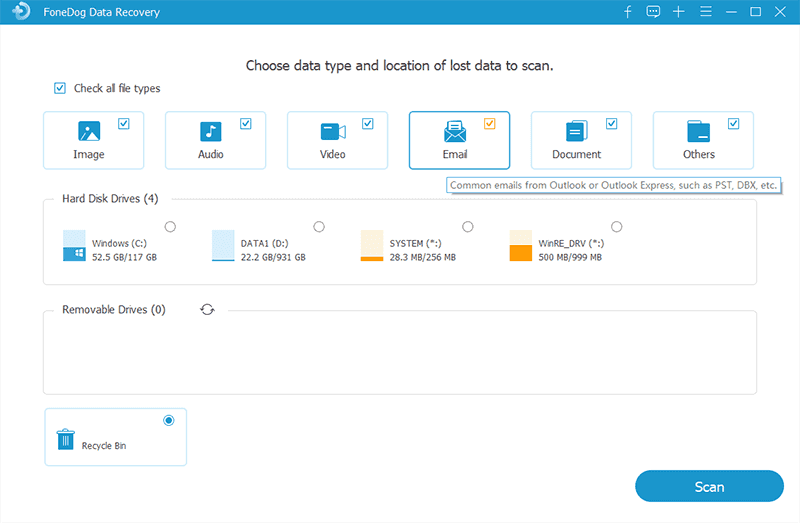
B: Try the Easy and Quick Fix
As we’ve previously discussed, the fault on the “You need to format the disk before you can use it.” error mostly lies on the external storage disk. However, that’s not always the case. There will be times when the computer is the one that is not functioning properly. For that reason, the first thing you should do is use some simple solutions before anything else.
One way is to try a different port of your computer. Plugin your storage disk in every port, but make sure to safely remove the hard drive first before unplugging it. If this still doesn’t solve the problem, try another computer instead or restart your computer.
Jeśli jednak „You need to format the disk before you can use it.” message is still showing up, you can be sure that the error was caused by the external storage disk. If that’s the case, then you’ll be better opting for our other solutions instead.
C: Use The Command Prompt to Recover Repair Disk
Using the Command Prompt, or the CMD, to fix the “You need to format the disk before you can use it.” error mainly involves checking the disk of any error and fixing it automatically. To do this, you will have to access the command prompt through a rather complex process. Here are the steps you will need to follow:
- Uzyskaj dostęp do Wiersz polecenia through these options:
- Naciśnij Klawisz Windows on the keyboard, type in cmd, kliknij prawym przyciskiem myszy Wiersz polecenia, then select “Uruchom jako administrator".
- Naciśnij Klawisz Windows + R, Wpisz cmd, następnie kliknij OK.
- While in the Command Prompt window, type in chkdsk
: /F i uderz wchodzić on your keyboard. Remove the < and > in the command. - The operating system should start detecting errors and fixing them automatically. Just wait for the process to finish.
When the troubleshooting completes, you can then check if the problem still persists. If it still does, then it might be time to proceed to other solutions for the “You need to format the disk before you can use it."Błąd.
D: Run an Anti-Virus Software
You should already know that one of the reasons why you are encountering the error is because of a virus existing on your system. Thus, to fix the “You need to format the disk before you can use it.” error, you will have to run anti-virus software. As always, you will have to find the anti-virus on your own.
However, make sure to follow the usual tips for downloading software. For one, you should confirm the legitimacy of your source. After all, it would be ironic if you are to get malware from a website that offers an ant-virus software.
Some examples of great anti-virus are Smadav, Avast, and many more. With an anti-virus installed on your computer, you just have to scan your computer for viruses and quarantine or clear them with the software.
These are the three best ways to fix the “You need to format the disk before you can use it.” error. However, you won’t always be lucky. Sometimes, you’ll find that these three options won’t work and you will have no other choice but to use drastic measures.
E: Format Your Disk
After you follow the methods we mentioned earlier and none of them worked, then it is time to utilize your final resort, formatting your disk.
However, remember that doing so will clear your storage disk of any files you may have inside. This, again, takes us to the importance of having a data recovery tool such as FoneDog Data Recovery. So make sure to have such tools at your disposal at all times for situations such as this.
Transferring files can be bothersome. Even more so when you encounter errors such as the “You need to format the disk before you can use it.” message. Unfortunately for us, such errors can be unpredictable. So the only thing you can do is prepare with a solution.
That’s why we discussed many solutions on top of learning a way to fix the damage that might be done by the said error. With this, you’ll be able to fix any problem that comes your way when it comes to storage disks.
Zostaw komentarz
Komentarz
Odzyskiwanie danych
FoneDog Data Recovery odzyskuje usunięte zdjęcia, filmy, pliki audio, e-maile i inne dane z systemu Windows, komputera Mac, dysku twardego, karty pamięci, dysku flash itp.
Darmowe pobieranie Darmowe pobieranieGorące artykuły
/
CIEKAWYDULL
/
PROSTYTRUDNY
Dziękuję Ci! Oto twoje wybory:
Doskonały
Ocena: 4.7 / 5 (na podstawie 63 oceny)
