Najlepsza aplikacja do tworzenia kopii zapasowych SMS-ów 7 za darmo
Autor: Vernon Roderick, Ostatnia aktualizacja: 15 maja 2020 r
Many people tend to think of creating backups as a tiresome chore. But that mindset will immediately change once you experience what is called data loss. You will no longer think of having backups as a bother. Instead, you might even take the initiative of creating backups, all for the sake of safekeeping your SMS on your phone.
This article will show you the best SMS backup apps out there and what you could possibly get out of them. Let’s start with the first recommendation as well as my favorite app or software among all of these.
#1 SMS Backup App: FoneDog Android Data Backup & Restore#2 SMS Backup App: SMS Backup and Restore#3 SMS Backup App: Backup Your Mobile#4 SMS Backup App: GCloud Backup#5 SMS Backup App: Titanium Backup#6 SMS Backup App: Super Backup and Restore#7 SMS Backup App: Helium App Sync and BackupWnioski
#1 SMS Backup App: FoneDog Android Data Backup & Restore
The first entry is FoneDog Android Backup & Restore. This is the sole desktop app among this list. Despite not being available as a mobile app, it is still worth the mention in this list of SMS backup apps. That’s just how good it is.
To, co lubię
The main advantage of this app is that it can be used in most situations.
- It supports most brands and models of devices
- It supports most file type, including text messages and even contacts
- It supports the latest versions of Mac, Windows PC, Android, and iOS
As such, you will have difficulty in finding a scenario where this SMS backup app cannot be used. In other words, it boasts a high success chance
Co mi się nie podobało
Although it is appealing, it has the flaw of only being available to desktops, which is what I’ve mentioned earlier. Other than that, there’s really nothing to complain about regarding this app.
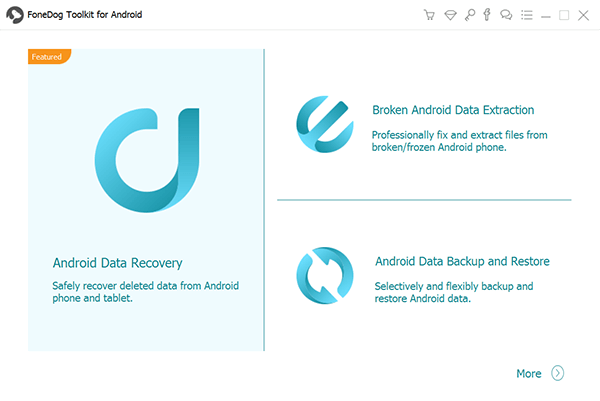
Darmowe pobieranieDarmowe pobieranie
#2 SMS Backup App: SMS Backup and Restore
If you are looking for a simple app, then the SMS Backup and Restore app might be for you. As the flagship of SyncTech Pty Ltd., it is one of the most popular SMS backup apps that you will find out there.
What I like it
As I have said before, this is very suitable for those looking for a simple app for many reasons.
- It has a simple interface that makes it easy to understand, even for beginners
- The options are carefully laid out so it can easily be distinguished by users
- It offers two options to users, either to schedule backups automatically or selectively create backups
- It can store your backups into the cloud (e.g. Dysk Google, onedrive)
- It exports SMS into XML format, which is the easiest to decipher
What I didn’t like it
While there are a lot more advantages to using this SMS backup app than with other apps, there is also a flaw. The biggest one might be the fact that there are akta that are not supported, though they are ones that are not exactly very widely-used.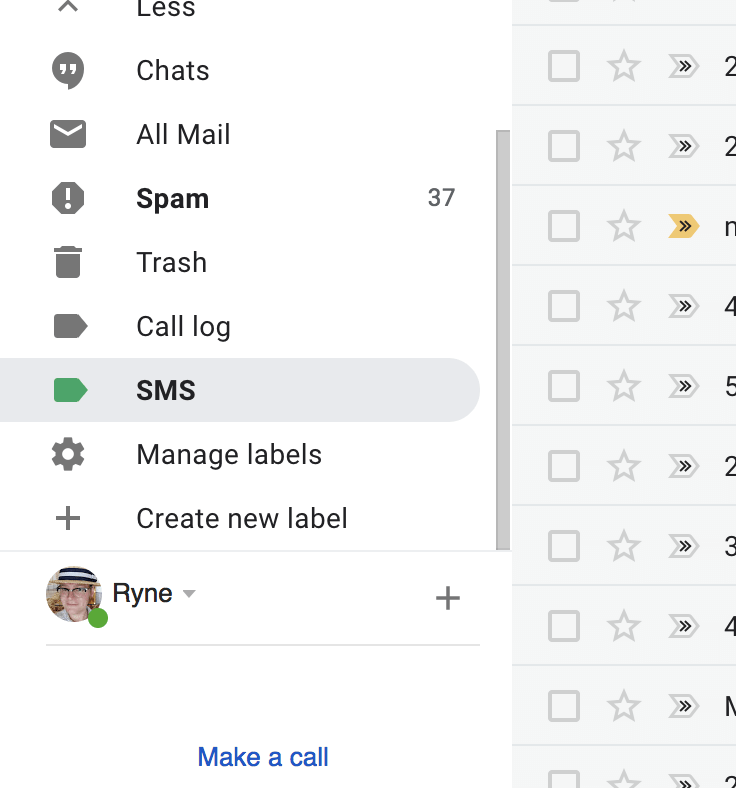
#3 SMS Backup App: Backup Your Mobile
The next entry is Utwórz kopię zapasową telefonu komórkowego, an app developed by Artur Jaszczyk. This app is more on creating backups with all kinds of files, unlike the previous one which is solely made as an SMS backup app.
What I like Backup Your Mobile
Just like any apps, Backup Your Mobile also has its own appeal, which is why it is included here in the first place.
- It has additional functionalities besides creating backups, the best example might be system settings
- Users with a rooted phone will benefit more with this app due to additional features
- It has the ability to store backups locally or into the cloud similar to the previous app
- It can backup not only SMS but also other files since it specializes in mobile backups
What I didn’t like Backup Your Mobile
The only thing I found to be very disadvantageous with Backup Your Mobile is the inability to schedule backups properly. In other words, it doesn’t have a functional an automatic backup feature, unlike other SMS backup apps.
#4 SMS Backup App: GCloud Backup
What is the best SMS backup app for Android? Not to be mistaken, GCloud Backup is not connected to Google. It is an app by Genie9 and it’s pretty much like your typical SMS backup app, very easy to use and suitable for beginners.
What I like GCloud Backup
Even though I said that it is like your typical app, there are reasons why I considered it as one of the best.
- It allows users to directly backup files into the cloud, ensuring a higher rate of security
- The backups can automatically add files depending on the settings that you set
- A checklist is readily available for users to use in case they don’t know what to do at first
- It allows the creation of backups with all kinds of files, apps and app data included
What I didn’t like GCloud Backup
The only thing is that it has a very restrictive condition, and that would be the size of the cloud. With only 1 GB available in the cloud, I doubt you can fit in all of your files in there. However, as an SMS backup app, it is certainly more than enough.
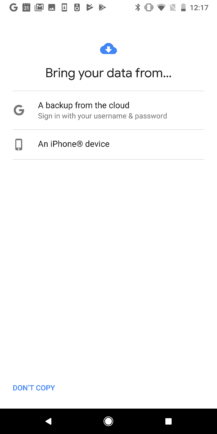
#5 SMS Backup App: Titanium Backup
Mamy tutaj Titanium backup, an app developed by Titanium Track. It’s not exactly an SMS backup app, but it has the capability of creating SMS backups.
What I like Titanium Backup
In addition to the basic function that every SMS backup app should have, it also has some redeeming qualities that might appeal to you.
- You can automate the creation of Kopie zapasowe
- It includes the ability to conduct batch actions, which is convenient if you have lots of SMS to backup
- The premium version has even more additional features, ranging from bloatware removal, app hibernation, and more
- You can store backups into the cloud
What I didn’t like Titanium Backup
As soon as you search it on Google Play, you would already notice that this app is actually exclusive to rooted phones. This is what I didn’t like since you have to root your phone first. However, considering the benefits, I just can’t miss this app on this list.
#6 SMS Backup App: Super Backup and Restore
Quick backups; Premium version not very different from free
Super Backup and Restore is an app developed by MobileIdea Studio. They have a free version as well as a premium version, though I will be focusing on the free SMS backup app.
What I like Super Backup and Restore
The premium version is not that different from the free version, with only the ad-removal as the difference. As such, the app is very generous since they don’t let you miss out on any features. There are also some features that set it apart from the rest.
- It is relatively quicker in creating backups than other SMS backup app
- It has an automatic backup option
- It can store the backups into your internal storage, SD card, or even the backups directly to your PC or Google Drive
What I didn’t like Super Backup and Restore
Just like the previous entry, this app requires you to root your phone. So if you’re not open to that idea, then you should look elsewhere. Now if you’re tired of apps that need rooted phones, then the next entry might be very refreshing.
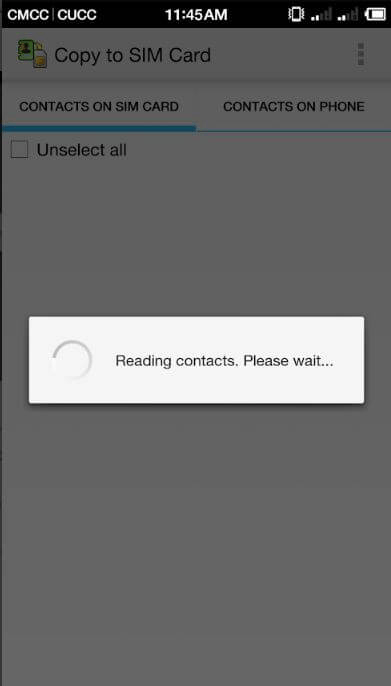
#7 SMS Backup App: Helium App Sync and Backup
No rooting required; Allows backups to be uploaded in the cloud
This entry involves Helium App Sync and Backup by ClockworkMod, and as I’ve said earlier, this one doesn’t require you to root your phone. It is available on unrooted devices as long as it is compatible.
What I like Helium App
Helium App Sync and Backup have the basic ability that every SMS backup app has, to backup SMS. However, there are other qualities that may pull you in.
- You don’t have to root your phone in order to use this app
- You can schedule automatic backups
- It is not exclusive to SMS and you can include files from third-party apps
What I didn’t like Helium App
Of course, since you don’t have to root your device, there will be a catch, and that would be the fact that you need to use the desktop app if your device is unrooted. In other words, this is similar to our first entry which needs a computer.
Additionally, there is a premium version that is far more superior to the free version, so it may affect your decision if you only intend to use free SMS backup apps.
Wnioski
No matter how careful you are with your phone, you can’t guarantee the safety of your files. There will always be a problem that you may or may not be able to solve on your own, and the best example for that is data loss.
Fortunately, there are SMS backup apps out there that will protect your text messages, which is perhaps what you treasure the most in your phone.
Zostaw komentarz
Komentarz
Android Data Backup & Restore
Wykonaj kopię zapasową danych Androida i selektywnie przywróć do Androida
Darmowe pobieranie Darmowe pobieranieGorące artykuły
- Jak wykonać kopię zapasową karty SD urządzenia z systemem Android
- Dwa przydatne sposoby odzyskiwania utraconych kontaktów z Huawei Mate
- Najlepsze narzędzia do tworzenia kopii zapasowych aplikacji i danych aplikacji na urządzenia z Androidem
- 4 szybkie sposoby odzyskiwania skasowanych plików z Redmi Note 7
- Jak mogę wykonać kopię zapasową mojego kontaktu w My Google Pixel
- Jak odzyskać dzienniki utraconych połączeń z Androida
/
CIEKAWYDULL
/
PROSTYTRUDNY
Dziękuję Ci! Oto twoje wybory:
Doskonały
Ocena: 4.7 / 5 (na podstawie 59 oceny)

